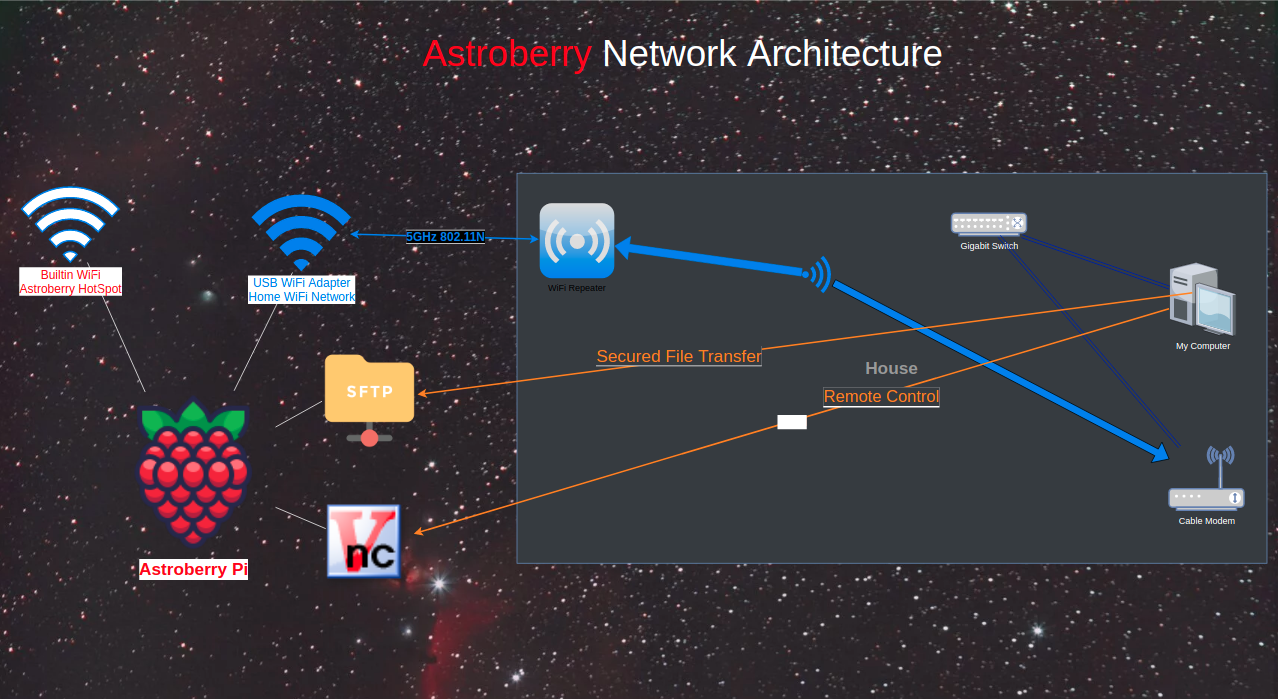Problems I encountered
- Known USB 3.0 interference with 2.4GHz WiFi here.
- Lack of signal (yea I have a metal case)
- Slow connection being stuck on 2.4 GHz
- Pixelated/Low resolution in VNC Viewer
- Repeated lost VNC connections
- Extreme lag
- Complete lost of WiFi when using a USB 3 device at high speed
The solution
Sorry it costs money but you will save yourself allot of time and frustration adding a USB WiFi adapter
The advantages…
- Using WiFi on the 5 GHz spectrum which is allot faster
- You don’t have to mess with your default hotspot settings
- Keeping the hotspot active makes it ready if you go remote
- Longer range especially if you a metal case
- Not having to worry about USB 3 devices destroying your session
- If the USB WiFi adapter does lose connection, can be reset without a reboot (Have a USB hub with power buttons for each port…we don’t like touching our mounts when running)
VNC client vs Astroberry Web interface
I’ve only used the web interface a few times while testing. Didn’t like it but leave comments for and against.
VNC Client
I use the official VNC Viewer client to access my Astroberry. I did setup an account to where I could access my astroberry in the world but I found better performance using a local connection.
File Transfer: USB Drive vs Network
I’ve heard allot of discussion on this…allot of it depends on how comfortable you are with computer networking. Astroberry comes pre-configured with a working file server that your Windows computer can see unless you setup your Windows PC wrong which it what usually happens, your firewall thinks its a a public network and you also have to enable file and printer sharing on Windows(Don’t do that if you are connected to a “Public” network).
Now obliviously the USB drive you can remove from the astroberry and plug into your computer will be much faster. If you want to let the mount run all night, wake up, pull the stick and copy…FAST! Nothing wrong with it.
However I prefer to pull in lights while the session is active. The tools I have I have on my desktop just produce an more accurate picture than astroberry’s built in apps. Hence I use Filezilla to SFPT (Your astroberry is already running a SSH server) to my astroberry. SFPT is FTP (File Transfer Protocol) over SSH. While I’m not worried about the security, using Filezilla or any other client you want. Downloads can be resumed if interrupted, directories sync’d, etc.

Final thoughts…
Well I’ve opened a can of worms here. I plan on doing more specific posts addressing networking problems, While WiFi makes things easy…its not as reliable as having a hardwired connection.